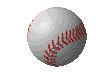The Web as a Visual Design Medium
The emergence of multimedia storytelling
What is multimedia storytelling? The Online Journalism Review describes multimedia storytelling (MMS) as a form of journalism that "uses some combination of text, still photos, animated, graphics, video and audio, presented in a nonlinear format in which all of the information in the elements are non-redundant - a very different form of storytelling." The web reader is in complete control of navigation--what he or she sees and hears; the user chooses which part of the story he or she wants to access and in what order. Why is this different from TV or radio? Why is it better? Read further.
John Allsopp (CSS Editor Style Master, co-founder of the Web Essentials Conference Series) suggests there is no “big bang” in new media; new medium emerge from their ancestors: cinema to stage, TV from radio, Web from print, etc. As opposed to print, radio, or TV which just expose the user to the news, MMS incorporates all of the elements and allows the user freedom. It is non-linear in that the elements complement each other as opposed to a picture in a newspaper that just accompanies the feature story.
Think of the homepage as the shell that provides background on the issue (education, crime, politics, etc.); within this shell are layers: audio, video, graphics--each telling their own part of the story. It offers the immediacy and intimacy that has made the other media so popular. Below are two great examples of MMS.

The Ancient Way is named for a remote route to Santiago de Compostela travelled by religious pilgrims and tourists. The Ancient Way is a metaphor for a way of life being lost as the youth move away, leaving the lands and traditions of their ancestors. The goal of the site is to share the stories of people along the way. Notice the shell and its contents. The user may navigate using the story links on the left. Links include titles like, "Nothing else for me to do," "Music is in our blood," and "Wild horses and celebration."

Ten Years On showcases stories from the "New South Africa" since the dismantling of Apartheid; its goal is to show how life has changed since 1994. The user navigates by clicking on images representative of topics including women, housing, integration, youth, music, economics, and insights. http://tenyearson.org
What makes a good multimedia story? The best stories are multidimensional--where face-to-face sources, action for video, and strong emotion can be seen or heard.
Annotated Resources
Multimedia Reporting and Convergence http://journalism.berkeley.edu/multimedia/
Educational website for reporters to learn how to create multimedia stories. All of the elements are discussed (video, audio, etc.). Includes tutorials for novice storytellers/reporters. University of CA Berkeley.
Online Journalism Review http://www.ojr.org/ For the development and continuing education of professional online journalists. Offers resources to evaluate the emerging field of online journalism; provides readers commentary and features pertinent to the growing field of online journalism. University of Southern CA Annenberg School for Communication.
PoynterOnline: Everything you need to be a better journalist http://www.poynter.org/
Provides an abundance of journalism related information (writing/editing, design, photojournalism) and includes a variety of articles on multimedia storytelling and the multimedia experience. Poynter.org.